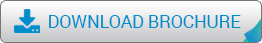At BEST, our focus is developing, implementing, and supporting SAP add-on products. As a result, a key design philosophy with all BEST modules is to work congruently with Standard SAP functionality. BEST Modules therefore perform specific functions within SAP where SAP Standard functionality is lacking. As a result, the BEST Modules are not designed to replace SAP functionality but rather to work in conjunction with it.
Our customers sometimes ask if BEST performs a specific function to which our response is often, “No, because SAP Standard functionality exists for that.” As a result, there is no need for it to be recreated within BEST.
SAP functionality has evolved over many years and is well supported with regular Software updates, Enhancement Packs and SAP Notes. Therefore, at BEST if it can be done in SAP then we support that and integrate the SAP Standard functionality into our BEST Solution and Processes. Below outlines some of the key SAP Standard Functionality and how it integrates with the BEST Modules.
Fully Integrated Functionality
As the BEST Modules are all within SAP, there are a lot of areas where Standard SAP functionality is fully integrated within BEST. Below outlines some of these areas and the enormous benefit that is derived as a result.
- Realtime Transactional Integration
As BEST Modules reside in SAP, as soon as any BEST Transaction is run, it is displaying Realtime transactional values at the time of execution. There is no time lag for transactional updates to be performed to reflect within BEST. This also allows for drilldown to source documents within SAP from the BEST Reports. Therefore, a user can drill down to a specific document within the BEST online Reconciliation Report to display the line items or Document Header details. One can also navigate further up the Document Flow to source documents such as Purchase or Sales Orders, all from the BEST Reports.
- SAP Authorisations Integration
BEST Functionality is all managed via SAP transactions codes and delivered via Standard roles to be incorporated into your existing SAP Authorisations framework. This allows for access to BEST Functionality to be managed via your existing SAP Authorisation Controls. This is also integrated with any additional Authorisation functionality that is being used, for instance SAP GRC (Governance, Risk & Compliance.)
- SAP Document Management System (DMS) / Content Server (CS)
There are several instances within the BEST GL Modules where attaching supporting documentation can be done – for instance, when approving a Reconciliation. As a result, these documents need to be stored in a secure environment. BEST Functionality will align with your existing DMS solution within SAP so that there is no need for additional hardware. The result is that attachments can now be saved according to your existing solution and managed within your existing Data Security controls, as well and storage management and backup routine.
- Automatic alignment to existing Organisational Structures
All the BEST Master Data is aligned to your existing SAP Organisational Structures and is therefore automatically adopted into the BEST Modules and functionality. Items such as your:
-
- Company Codes
- Cost and Profit Centres
- Segments
- Trading Partners
Are automatically adopted into the BEST Modules to allow for Reconciliations or Clearing to be performed across these, or combinations, of these items.
- Automatic adoption of existing Master Data
As with your Organisational Structure, the Standard SAP Master Data is also automatically adopted into the BEST Modules. Items such as:
- General Ledger Master Records
- Customer Master Records
- Vendor Master Records
- Asset Master Records
- Bank Account Master Records
- Integration with SAP Adjustments and Journals
As the BEST Modules are within SAP, any adjustments or journals that are required to be made, these are all done using Standard SAP posting functionality. Therefore, the posting of adjustments, journals, accruals, depreciation etc. are done via the SAP Standard mechanisms and these transactions are automatically reflected Realtime in the BEST Modules. As a result, there is no need to recreate a standalone adjustment mechanism within BEST itself. As an SAP user, one has access to all the Standard SAP transactional creation functionality (I.e., recurring journals, park & post etc.)
- Integration with Standard SAP Clearing functionality
Clearing within SAP is a large component of managing your accounts and volumes of open items on accounts within SAP. As you clear items on SAP, the “Cleared” status is reflected Realtime within the BEST GL Reconciliations module, allowing one to easily identify reconciled versus unreconciled items. Reflection of the Realtime open item status of items on your Reconciliations makes it easy to immediately and timeously identify unreconciled items that may require further action.
The BEST GL Clearing Module also integrates with Standard SAP Clearing functionality to ensure that the following Standard SAP controls are inherently adopted and adhered to when clearing items via BEST GL Clearing:
- Small differences are posted to the account configured,
- Discounts are posted to the relevant account configured,
- Tolerances are managed via the smaller of the User, GL, Customer or Vendor tolerance maintained,
- Intercompany Clearing can only be performed if the relevant Intercompany Configuration for the Companies involved is set up,
- Document splitting logic is automatically applied to comply with the splitting requirements as per configuration.
As a result of the above, the BEST GL Clearing process is always moderated and controlled by your system configuration.
There are a host of SAP Modules designed to perform specific functions within your business that have a comprehensive breadth of functionality and Reporting capabilities. Below are some key SAP Modules that can be used in conjunction with BEST Modules:
- Closing Cockpit (CC) / Advanced Financial Close (AFC)
Organisations are under pressure to complete Month End activities within an ever-shortening period. Being able to easily track and report on all Month End Tasks is a key Business requirement. The Closing Cockpit and Advanced Financial Close modules allows you to do this within SAP, along with a host of additional functionality such as automation, task dependencies, deadlines and assigning responsible people – to name a few. The BEST transactions and programs are integrable with both these SAP modules and can therefore be incorporated into your Month End activities. As a result, you can now ensure that BEST GL Clearing is run at the appropriate time for all relevant accounts prior to ME close out. Or you can ensure that BEST Reconciliations are completed per Business Unit and that the BEST Approvals are completed in conjunction with reporting deadlines.

BEST Transactions included into the SAP Automated Financial Closing Cockpit.
- ICR: Intercompany Reconciliation
The Intercompany Reconciliation (ICR) tool allows for not only managing Intercompany relationships, but also for the consumption of 3rd Party data to be matched to your SAP transactional data within the ICR tool. This provides for the functionality to load external transactional data, match to SAP transactional data, and report on the results. This is particularly useful for when this external data is not wanted in your SAP ERP system, but still allows for matching and reporting. Now, for instance, your GL Balance can be reconciled and approved within BEST GL Reconciliations, whilst in ICR, you can match and report on your GL and 3rd party transactional detail.
- Planning and Forecasting
Planning and Forecasting is extensive within SAP and there is comprehensive functionality and reporting available. Within the BEST GL Reconciliations Module, your Standard SAP Planning Reports can be easily attached directly from SAP to your Month End Reconciliations. This allows for the budgeted values to be easily displayed as per your Reporting requirements at the time of approving Reconciliations.
In summary, the BEST GL Modules are SAP add-on products that are designed to be integrated and complementary to the existing Standard SAP Functionality. The below graphic illustrates how the various BEST GL Modules would integrate into a typical SAP Module/Function Graphic.

At BEST, our focus is developing, implementing, and supporting SAP add-on products. As a result, a key design philosophy with all BEST modules is to work congruently with Standard SAP functionality. BEST Modules therefore perform specific functions within SAP where SAP Standard functionality is lacking. As a result, the BEST Modules are not designed to replace SAP functionality but rather to work in conjunction with it.
Our customers sometimes ask if BEST performs a specific function to which our response is often, “No, because SAP Standard functionality exists for that.” As a result, there is no need for it to be recreated within BEST.
SAP functionality has evolved over many years and is well supported with regular Software updates, Enhancement Packs and SAP Notes. Therefore, at BEST if it can be done in SAP then we support that and integrate the SAP Standard functionality into our BEST Solution and Processes. Below outlines some of the key SAP Standard Functionality and how it integrates with the BEST Modules.
Fully Integrated Functionality
As the BEST Modules are all within SAP, there are a lot of areas where Standard SAP functionality is fully integrated within BEST. Below outlines some of these areas and the enormous benefit that is derived as a result.
- Realtime Transactional Integration
As BEST Modules reside in SAP, as soon as any BEST Transaction is run, it is displaying Realtime transactional values at the time of execution. There is no time lag for transactional updates to be performed to reflect within BEST. This also allows for drilldown to source documents within SAP from the BEST Reports. Therefore, a user can drill down to a specific document within the BEST online Reconciliation Report to display the line items or Document Header details. One can also navigate further up the Document Flow to source documents such as Purchase or Sales Orders, all from the BEST Reports.
- SAP Authorisations Integration
BEST Functionality is all managed via SAP transactions codes and delivered via Standard roles to be incorporated into your existing SAP Authorisations framework. This allows for access to BEST Functionality to be managed via your existing SAP Authorisation Controls. This is also integrated with any additional Authorisation functionality that is being used, for instance SAP GRC (Governance, Risk & Compliance.)
- SAP Document Management System (DMS) / Content Server (CS)
There are several instances within the BEST GL Modules where attaching supporting documentation can be done – for instance, when approving a Reconciliation. As a result, these documents need to be stored in a secure environment. BEST Functionality will align with your existing DMS solution within SAP so that there is no need for additional hardware. The result is that attachments can now be saved according to your existing solution and managed within your existing Data Security controls, as well and storage management and backup routine.
- Automatic alignment to existing Organisational Structures
All the BEST Master Data is aligned to your existing SAP Organisational Structures and is therefore automatically adopted into the BEST Modules and functionality. Items such as your:
-
- Company Codes
- Cost and Profit Centres
- Segments
- Trading Partners
Are automatically adopted into the BEST Modules to allow for Reconciliations or Clearing to be performed across these, or combinations, of these items.
- Automatic adoption of existing Master Data
As with your Organisational Structure, the Standard SAP Master Data is also automatically adopted into the BEST Modules. Items such as:
- General Ledger Master Records
- Customer Master Records
- Vendor Master Records
- Asset Master Records
- Bank Account Master Records
- Integration with SAP Adjustments and Journals
As the BEST Modules are within SAP, any adjustments or journals that are required to be made, these are all done using Standard SAP posting functionality. Therefore, the posting of adjustments, journals, accruals, depreciation etc. are done via the SAP Standard mechanisms and these transactions are automatically reflected Realtime in the BEST Modules. As a result, there is no need to recreate a standalone adjustment mechanism within BEST itself. As an SAP user, one has access to all the Standard SAP transactional creation functionality (I.e., recurring journals, park & post etc.)
- Integration with Standard SAP Clearing functionality
Clearing within SAP is a large component of managing your accounts and volumes of open items on accounts within SAP. As you clear items on SAP, the “Cleared” status is reflected Realtime within the BEST GL Reconciliations module, allowing one to easily identify reconciled versus unreconciled items. Reflection of the Realtime open item status of items on your Reconciliations makes it easy to immediately and timeously identify unreconciled items that may require further action.
The BEST GL Clearing Module also integrates with Standard SAP Clearing functionality to ensure that the following Standard SAP controls are inherently adopted and adhered to when clearing items via BEST GL Clearing:
- Small differences are posted to the account configured,
- Discounts are posted to the relevant account configured,
- Tolerances are managed via the smaller of the User, GL, Customer or Vendor tolerance maintained,
- Intercompany Clearing can only be performed if the relevant Intercompany Configuration for the Companies involved is set up,
- Document splitting logic is automatically applied to comply with the splitting requirements as per configuration.
As a result of the above, the BEST GL Clearing process is always moderated and controlled by your system configuration.
There are a host of SAP Modules designed to perform specific functions within your business that have a comprehensive breadth of functionality and Reporting capabilities. Below are some key SAP Modules that can be used in conjunction with BEST Modules:
- Closing Cockpit (CC) / Advanced Financial Close (AFC)
Organisations are under pressure to complete Month End activities within an ever-shortening period. Being able to easily track and report on all Month End Tasks is a key Business requirement. The Closing Cockpit and Advanced Financial Close modules allows you to do this within SAP, along with a host of additional functionality such as automation, task dependencies, deadlines and assigning responsible people – to name a few. The BEST transactions and programs are integrable with both these SAP modules and can therefore be incorporated into your Month End activities. As a result, you can now ensure that BEST GL Clearing is run at the appropriate time for all relevant accounts prior to ME close out. Or you can ensure that BEST Reconciliations are completed per Business Unit and that the BEST Approvals are completed in conjunction with reporting deadlines.

BEST Transactions included into the SAP Automated Financial Closing Cockpit.
- ICR: Intercompany Reconciliation
The Intercompany Reconciliation (ICR) tool allows for not only managing Intercompany relationships, but also for the consumption of 3rd Party data to be matched to your SAP transactional data within the ICR tool. This provides for the functionality to load external transactional data, match to SAP transactional data, and report on the results. This is particularly useful for when this external data is not wanted in your SAP ERP system, but still allows for matching and reporting. Now, for instance, your GL Balance can be reconciled and approved within BEST GL Reconciliations, whilst in ICR, you can match and report on your GL and 3rd party transactional detail.
- Planning and Forecasting
Planning and Forecasting is extensive within SAP and there is comprehensive functionality and reporting available. Within the BEST GL Reconciliations Module, your Standard SAP Planning Reports can be easily attached directly from SAP to your Month End Reconciliations. This allows for the budgeted values to be easily displayed as per your Reporting requirements at the time of approving Reconciliations.
In summary, the BEST GL Modules are SAP add-on products that are designed to be integrated and complementary to the existing Standard SAP Functionality. The below graphic illustrates how the various BEST GL Modules would integrate into a typical SAP Module/Function Graphic.